前言
WampServer 默认是允许本地访问,外网一律被 denied ,这样有个好处就在网站开发阶段,外部无法看到开发阶段的网站,避免信息泄露。
开发完成后,只要修改 WampServer 的配置文件,就可以接入互联网了。
网上教程很多,但是质量参差不齐,所以根据实际配置情况,整理步骤如下,方便以后失忆了查看。
修改配置文件步骤
一,配置 httpsd.conf
1,打开 Apache 里的 httpsd.conf,如下图所示,或者直接在路径里打开 C:\wamp\bin\apache\apache2.4.23\conf\httpsd.conf
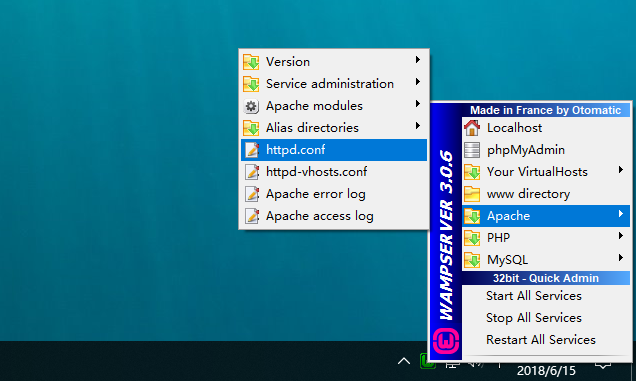
2,在 244 行左右,将:
<Directory /> AllowOverride none Require all denied </Directory>
修改为:
<Directory /> AllowOverride none #Require all denied //'#' 号表示注释掉这句话 Require all granted </Directory>
3,在 280 行左右,在 Require local 后面加上一句 Require all granted
onlineoffline tag - don't remove
Require local
Require all granted
二,配置 httpsd-vhosts.conf
1,打开路径下的 httpsd-vhosts.conf 文件,C:\wamp\bin\apache\apache2.4.23\conf\extra
在 11 行左右,在 Require local 后面加上一句 Require all granted
保存,重启 WampServer 即可生效。