用 Qt Creator 新建了第一个 Qt Widgets Application 项目,项目名称为 “test” ,IDE 帮我生成了一些基本结构,我没写任何代码,想运行一下试试看,顺便检测一下环境有没有问题。
结果报错了:
15:54:31: Could not determine which “make” command to run. Check the “make” step in the build configuration.
Error while building/deploying project test (kit: Desktop Qt 5.11.1 MSVC2015 32bit)
When executing step “qmake”
研究了半天,原来是新建项目的时候,没有选择编译器,因为默认是全部勾选着的:
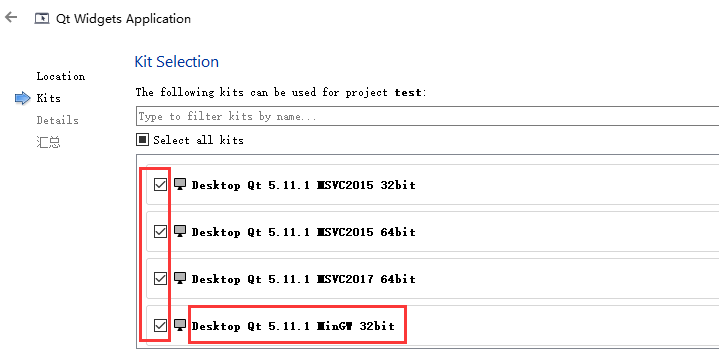
应该只勾选 Desktop Qt 5.11.1 MinGW 32bit,然后下一步即可。
如果项目已经创建好了,可以在左下角修改此项配置:
选择对应的项目 -> 选择构建套件 -> 选择构建方式 -> 回车(一定要回车,双击都不行):
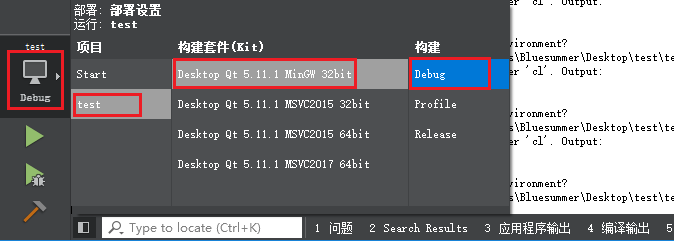
回车选择后, IDE 会自动重新构建项目,再次运行,成功!
MSVC 和 MinGW 是 Qt 里的两种编译方式。MSVC 是微软的编译器, MinGW 是 Mingw(gcc)的。
我这里只有选 MinGW 才可以,选择 MSVC 编译不了,不知道为啥,后面再研究。